I created a filter for uBlock Origin that removes YouTube comments.
Since anyone can write comments on YouTube, there are useful and interesting comments. However, nowadays, the comments are getting rougher and rougher due to the younger age of the viewers and the security situation.
I decided to stop looking at the comments if they were hurting me, so I set up a uBlock filter. When I want to see the comments, I just disable uBlock Origin and I can see the comments. Moreover, the less comments are loaded, the faster the video loads when you open it.
Use uBlock Origin to hide comments and live a stress-free and comfortable life.
Installing uBlock Origin
Use uBlock Origin, an ad blocker. If you haven't installed it, it's just one click away, so install it. if you want to see comments on YouTube, just install uBlock origin and go home with a world without ads.
You will no longer be disappointed by gross ads. Your computer will be crisper because it will no longer load ads.
There are no side effects. The only thing I can say is that it will reduce the income of the sites that make money from the ads.
Please click on the link below to install.
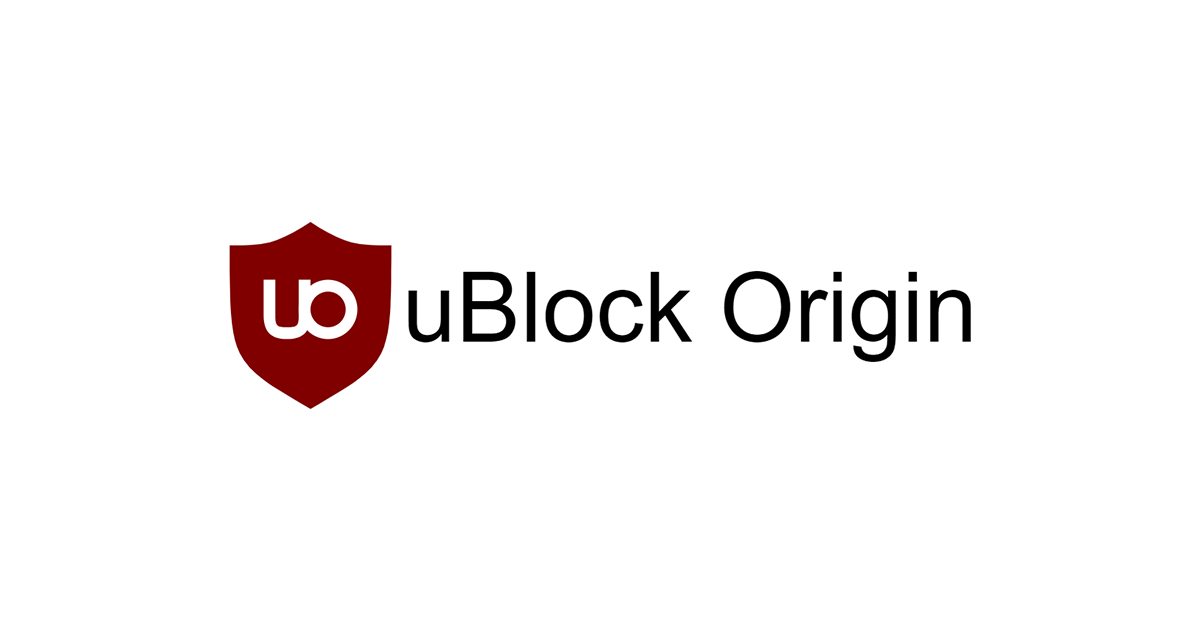
Install my filter
I have published the filter I created.
Please subscribe at the link below.
You can subscribe by clicking on the button Subscribe to the filter.
Setting up a custom filter
If you do not want to subscribe. Or if for some other reason you want to keep it as My Filter, you can copy my filter and use it.
Open uBlock Origin settings and go to My Filter.
Once you have done so, copy and paste the following filter
You can check the latest source code at the following link.
Please click on the view content button to view the source code.
Explanation of this filter
! Remove YouTube Comments https://www.youtube.com
www.youtube.com###comments > .ytd-comments.style-scope
www.youtube.com###comments-button > .ytd-reel-player-overlay-renderer.style-scope
www.youtube.com###chatReference (may not reflect the latest content)
The first line is just a comment. It is written to make it easier to manage if you are using other filters.
The second line is a filter to hide comments in long videos.
The third line is a filter to hide comments in Shorts. Therefore, the comment button itself is hidden.
The fourth line is a filter to hide comments in Live Streaming.
## conclusion
If we encounter any problems, we will add them below.
If you have any problems, please comment and I may reply.





